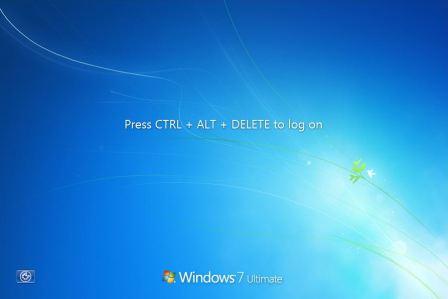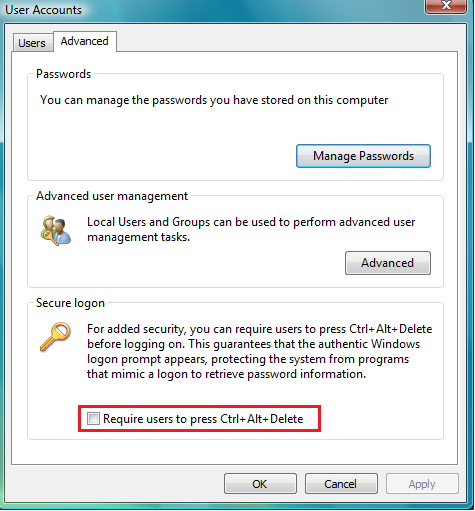If your computer is part of a Windows Domain, you will likely see this screen staring at you first thing in the morning:
Most Windows domain computers offer the basic security principles in place, such as the now famous Press CTRL +ALT+DEL screen you’re familiar with.
The screen itself is meant as a security measure to deter humans and bots alike from logging in, as the keys are strategically placed so they’re not pressed accidentally.
If you’re not part of a domain, but would like the added security that CTRL+ALT+DEL offers, you can do it with a few simple steps:
1. From the start menu, type “netplwiz”
2. Click the Advanced tab, and in the Secure Logon section, place a checkmark on “Require users to press Ctrl+Alt+Delete”
3. Hit Apply, and OK. And log off to see the changes!