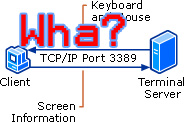From a Windows perspective, you kinda need Windows remote desktop protocols. Even if you don’t know what it does, your IT admin uses this on a daily basis if he/she is running a Windows based environment.
Remote Desktop in a nutshell is the ability to “drive” another Windows based computer remotely. So what happens when you’re trying to connect to a Windows computer, from a non-Windows computer?
I ran across this when working on a super old Windows 98 computer. As used as I was to many Windows 7 commands, taking a quad leap backwards felt as unnatural and old fashioned as you would think. I’ve even memorized the command line to bring up the remote desktop protocol from run line:
mstsc -v: thebigoldserver.somecompany.com
See? Nice and simple. But the command prompt on the Windows 98 computer simply gave me the error that such a command did not exist.
Once I realized that it wasn’t 1998, I had to rethink my approach. So, how could I connect to a server without the RDP program?
2x Client. This little guy is touted as an RDP solution (thus the anti-citrix bandwagon). The great thing about 2x is that it does not require any older version of RDP to work (as many software vendors tend to do: repackage their software using existing run times).
I’m also an avid visitor of portableapps: programs that can run directly from a USB stick. The website offered the 2x client as a portable application. Onto the USB stick it went, along with a few other useful utilities.
2x works with OS X, android and multiple distributions of Linux as well. So there really is another way to get around the RDC protocol.
-Dexter