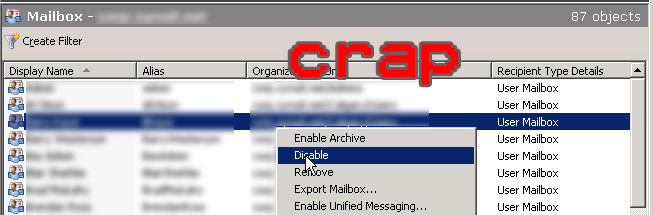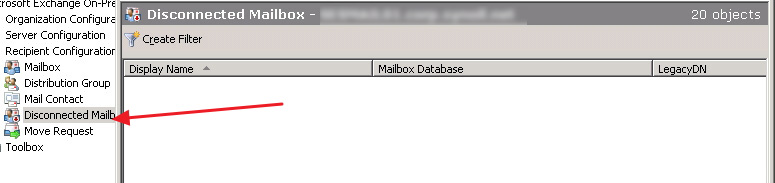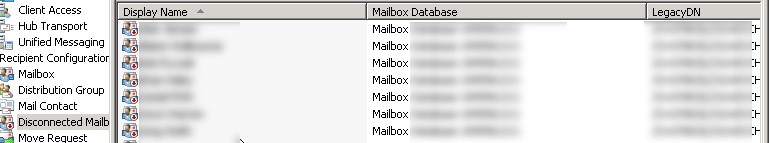Once a mailbox is disabled from the Exchange 2010 console, it shows up in the disconnected mailboxes after the nightly maintenance. Sometimes however, a company can change it’s mind at the last minute and decide to either hire someone back and that’s when the IT admin has to bring that disconnected mailbox back within the hour.

Instead of waiting around for the nightly maintenance to occur, you can force your Exchange 2010 server to pick up the mailboxes almost immediately.
1. First and foremost, re-enable the user’s Active Directory account, as it has all the proper SSID’s and is actually the name you want to restore.
2. Check the disconnected mail, if you just disabled it you likely will not see it
.jpg)
3. if you don’t see it there, you’ll have to manually do the mailbox cleanup (commonly known as maintenance. Open up a Exchange power shell and issue the cmdlet:
Get-MailboxDatabase | Clean-MailboxDatabase
Be careful with this command, as it cleans all your mailstores. If you have only one mailstore you want to run this command on, you have to use:
Clean-MailboxDatabas “Your Database Name”
4. Once you’ve done that, refresh your disconnected mailboxes and you should see the mailbox you want to reconnect:

5. From here, right click and reconnect the mailbox you want!
-Dexter