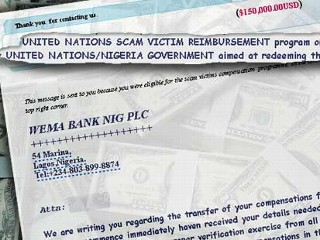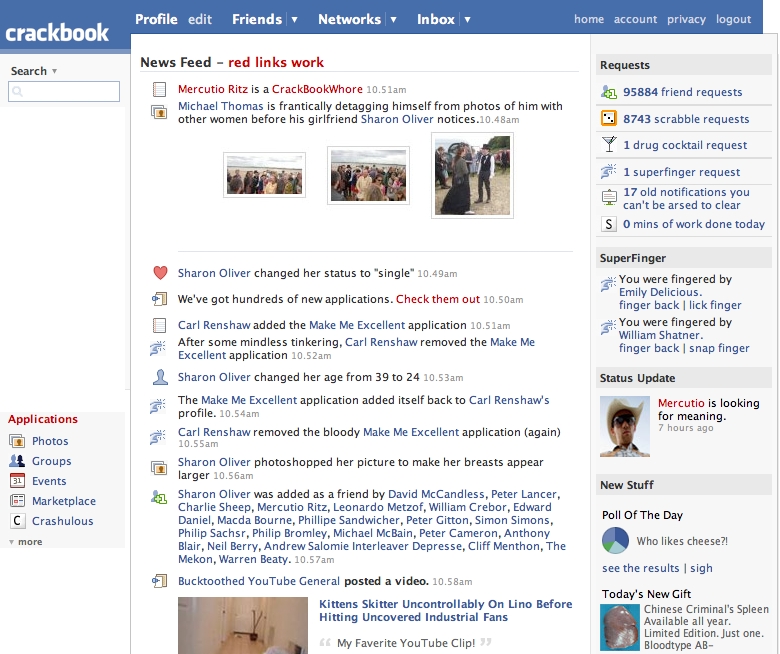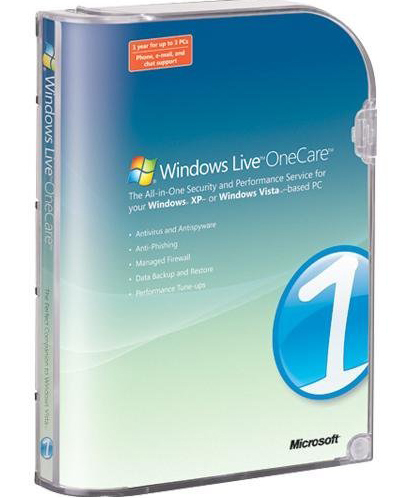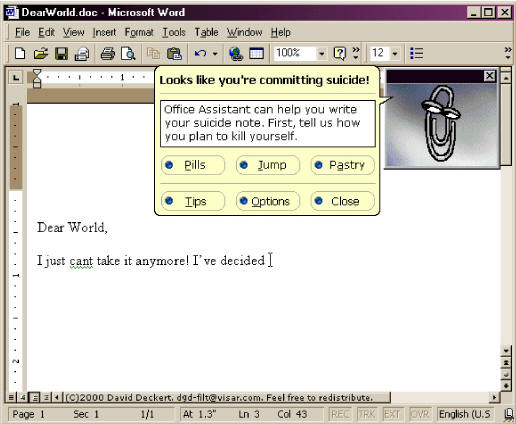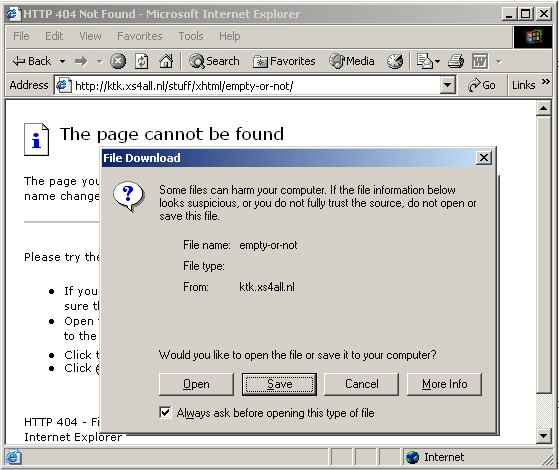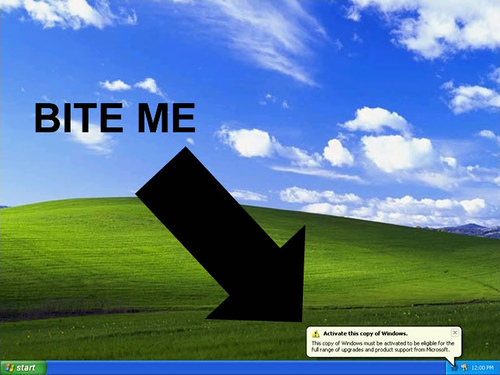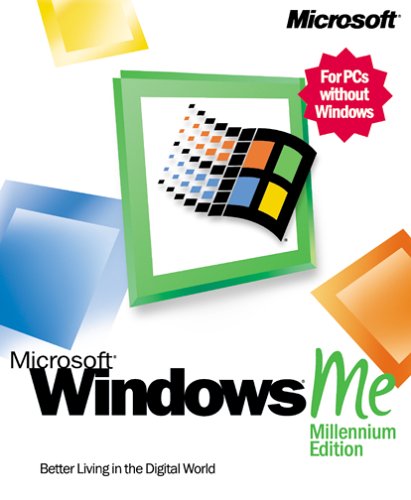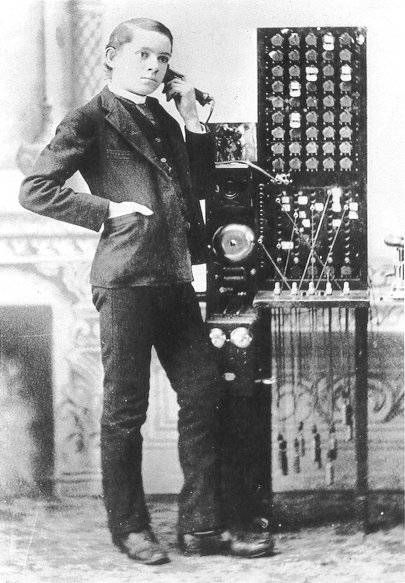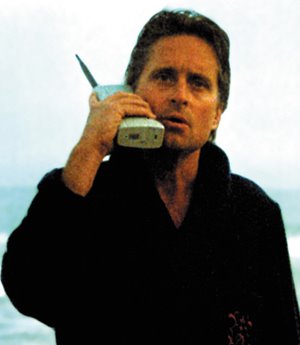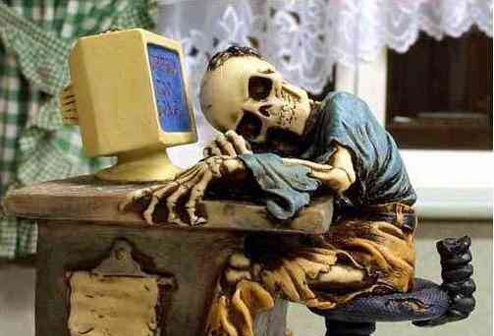Did you ever wonder why choosing an operating system seems to be like choosing the right religion? There are pros and cons to each, there’s a certain amount of work required for each, and each one has their own selling points. I’m talking about the big differences between Windows Vista and Macintosh OS X. Currently, I’m looking over Vista because I’ve been using XP Pro SP2 for well over 5 years and the industry seems to be adopting it with all its idiosyncrasies. On the other side of the spectrum, Apple’s offering up a laptop MacBook Pro that’s meant to be a stealth business machine. Most office productivity software is offered for both style kernels, so it’s not the ability to do work, rather it’s how you want it to present itself.
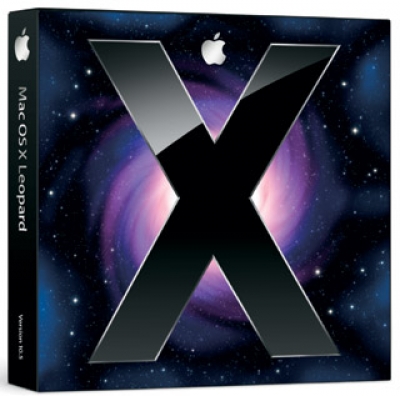 |
 |
| One of these things is not like the other |
So, for an IT geek, what are the big differences? I’ve seen the blogs that break down everything from hardware to display to even the shallowness of keystrokes on Apple boards, and that’s not what I’m interested in. I’m interested in knowing exactly the kinds of functionality and applications I use on a daily basis, and how they differ. So, from IT geek’s point of view:
Presentation upon Initial Boot
Both Windows and Mac need a little tweaking in order to get things moving at the right pace. This is especially the case if you’re a control freak like me and need to have everything in a familiar type of way. For Vista machine, I wasn’t completely unimpressed, but I can understand the change in structure. From the first boot you’ll notice the desktop is bare, all the icons are now arranged alphabetically in the Start menu, I certainly liked the Search ability as I was able to run applications by using it as a command line, and a search engine. After adding My Computer back to its stationary upper left hand side, I felt comfortable. I was always familiar with having the C:\windows directory at the ready should I need to add in fonts or service pack backups, and the C:\Program Files directory was where all applications lived. That’s just what I was used to.
Now, on the other hand, the Mac OS X is a different beast. All applications live in the aptly named ‘Applications’ folder. The side bar in each folder presents itself very much the same as Vista; there are direct links to Desktop, home directory, applications, documents, movies, music, and pictures. I also had the ability to add or remove links from the side that would apply across the board – very nice. The real treat is not having a folder that contained all my program access settings. Instead of going to C:\documents and settings\administrator\program files\startup, Mac OS opts to use chmod access rights rather than actually creating new directories each time. Very nice indeed. Between the two, I have to give it to Mac’s OS; it was clean, easy to use and didn’t require any tweaking time.
Winner: OS X
 |
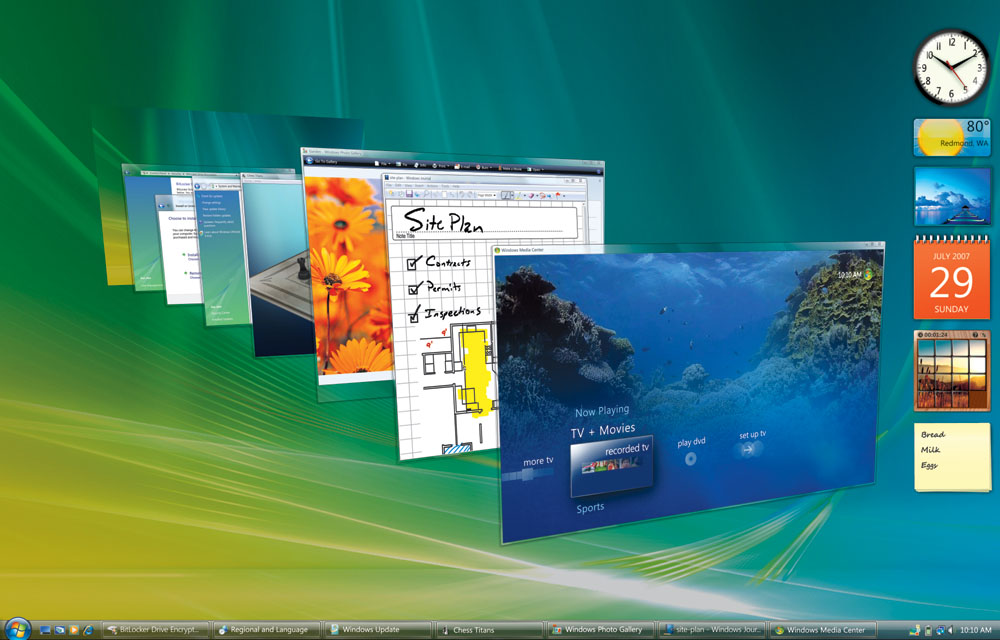 |
| OS X takes the cake this time around |
Windows Live Search Vs. Mac Spotlight
Most of my experience with Mac stems from a previous job where the software platform was able to run on either Mac or PC. Since most of our clients were Mac based, I had to get around using the OS from a beginner level. If I think back, my exposure consisted of OS 9 back in high school. So it was refreshing to get to do something brand new and different. One of the things I really enjoyed with the Mac spotlight feature was instantaneous search ability: rather than having to type in the whole name of a file then hitting ‘search’, you just type and it finds that string of text for you. Heck, it was so well put together that the string of text was sub-searched inside text based documents. So if you had put together a proposal for company and didn’t have their name as the title you’d still be able to find it.
I haven’t spent a great deal of time working with Windows Live search, but from my exposure to it, I find it’s attempting to do the same thing. Not only that, it does a respectable job. Typing in ‘ping’ I happily received 15 top hits, some parts some old html and php coding picked up, even an old compiler file I hadn’t touched in ages was sitting second from the bottom. Bravo Microsoft, I do say you got it right.
Winner: Tie.
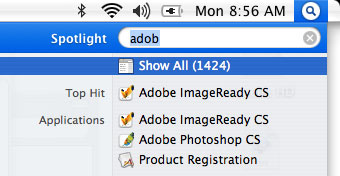 |
 |
| They both work magnificently well, just not together |
AeroGlass Vs. Mac’s standard look
Mac’s glassy sheen was always nice looking, it was glossy and bubble like quality that made everything just a little more child-like and friendly. Windows take makes sure to keep a slight business edge with a slighter darker palette to paint from. The icons make sense, but third party applications still look a little impoverished in comparison. Not a big deal, but when you install any third party app into a Mac, it automatically puts shading to the icon. Unlike the Macintosh, Vista requires a kicked up video card in order to properly run AeroGlass. It’s nice and fancy using Windows+Alt to get around, I don’t know if it’s worth 10% of system operation to achieve that.
Winner: OS X
 |
 |
| OS X was designed for the design-centric |
Remote Desktop Connection Vs. Apple Remote Desktop
With XP Professional, you got remote desktop right out of the box with little hassle. Connecting to any properly configured windows box with terminal service was easy and best of all it was free. Compared to Apple remote desktop, you had to shell out a couple hundred dollars in order to see what was going on. If you were a system admin not used to a SSH Shell (which there are plenty, believe me) you needed some sort of GUI see what was going on in OS X. Connection with remote desktop just seems intuitive, and you can choose particular options for certain types of environments: such as only 16 colors, or not having sound or connection of local disk drives.
Apple Remote has the same optimizations for audio and video, but I didn’t see the option for reconnect on disconnection option available. Plus, I always found the forwarding of ports more difficult with ARD. More often than not, I had to create a VPN tunnel first, and then use ARD once inside and it was still pretty slow. I also found I had to be on site in order to make full use of the multiple ARD sessions with dragging and dropping files. Unlike Microsoft Remote Desktop, I could remote into the AD server, then remote to another machine and so on and so forth.
Winner: VISTA
 |
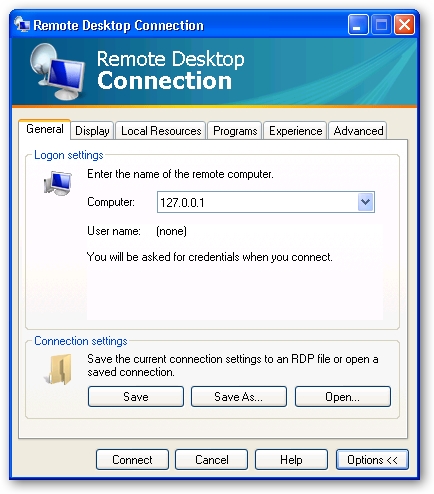 |
| VISTA wins…just barely |
Price Points
We all know VISTA has many different versions available. Each has their own little features and bits and pieces of each, or the best portions are all encompassed in the ULTIMATE edition. I was never a big fan of the ‘multiple scenarios’ based operating system. Why does a home owner need to purchase a certain kind of O/S, when they could have the full version in the first place? All of the OS X versions of big cats only have one specific version: this applies if you’re a college student or some fancy business owner who likes Starbucks coffee. I can understand the division of OS on Microsoft’s part, but in the end it’s just a cash cow meant to drive up more sales. This is sort of the same principle as repacking crappy DVD’s into ‘Special Editions’. It was also a smart move on Mac’s part to have a full copy of the software with each machine they sell.
Winner: OS X
 |
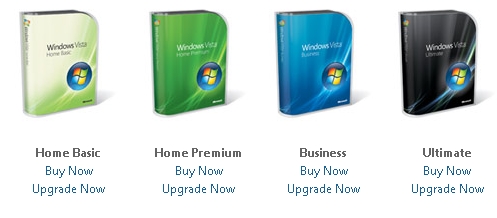 |
| Mac’s simple one version makes purchasing that much easier |
Availability of Applications
Hop onto any bitorrent site, and you’ll see an entire section for downloading Windows Software. Not so much for Mac. I’ll admit, I’d jumped on getting some ‘freeware’ from time to time because I’m in a bind, I want to accomplish something, or let’s face it: because I didn’t want to pay for it. This can apply to enterprise level software, antivirus applications, video, audio, games and photo editing software all for free on the World Wide Web. And that’s the thing: I don’t see a great deal out there for Apple, well, there’s probably a great deal for the honest user who goes out looking to purchase these software packages, but I’m sure there’s a growing group of Apple users looking for a free ride, who will eventually become frustrated over certain things: such as video games unavailability or incompatibility. As borderline illegal as this sounds, I think this is big selling point between the two systems.
Winner: VISTA
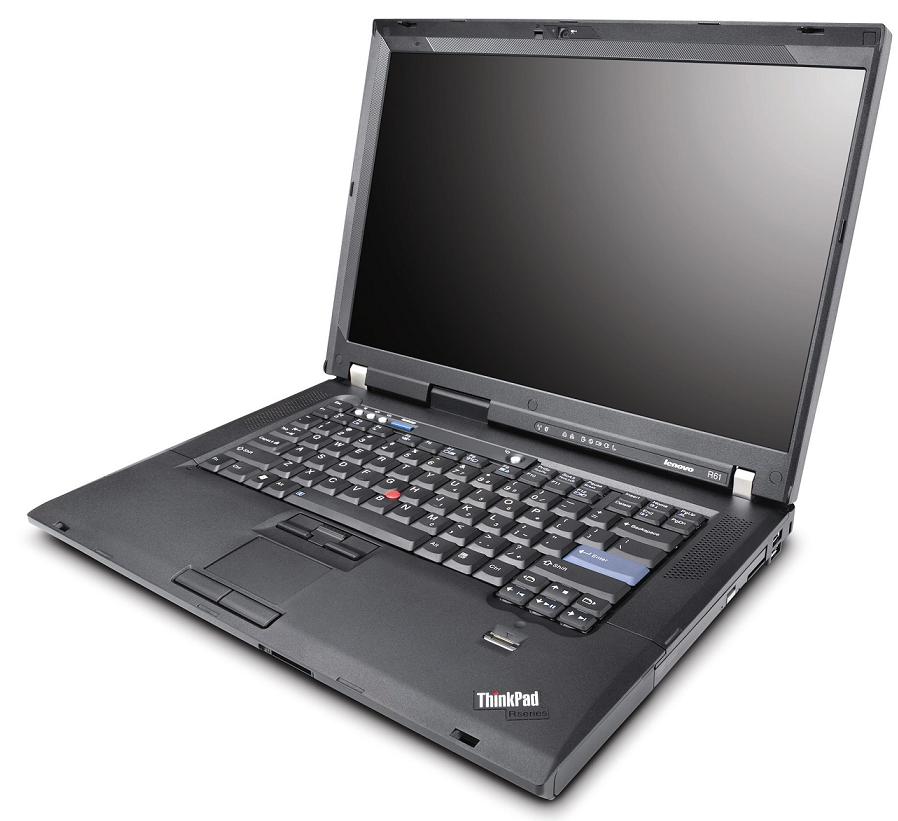 |
 |
| VISTA’s applications out of the box suck, but at least you get free apps online. |
FINAL TALLY
OS X – 3
VISTA – 2
Tie – 1
Final thoughts:
If I had to pick a pony to win, I’d stick with OS X. For the ease of use, the lack of defragging, and they way the kernel was put together, it just makes sense. VISTA still has a ways to go, especially with it’s over zealous security system of ‘confirm or deny’ access rights, which doesn’t get saved anywhere, it’s just plain annoying. Plus, it’s great to have a machine I don’t have run an antivirus application that eats up system memory.